Key takeaways:
- Understanding cloud latency is essential for enhancing user experience and application responsiveness, influenced by factors like network congestion, server load, and data size.
- Utilizing tools like ping tests, traceroute, and synthetic monitoring can effectively measure and diagnose latency issues.
- Implementing Content Delivery Networks (CDNs) and load balancing strategies significantly reduces load times and improves application performance.
- Continuous monitoring and regular performance testing allow proactive identification of latency issues, maintaining application reliability and user satisfaction.
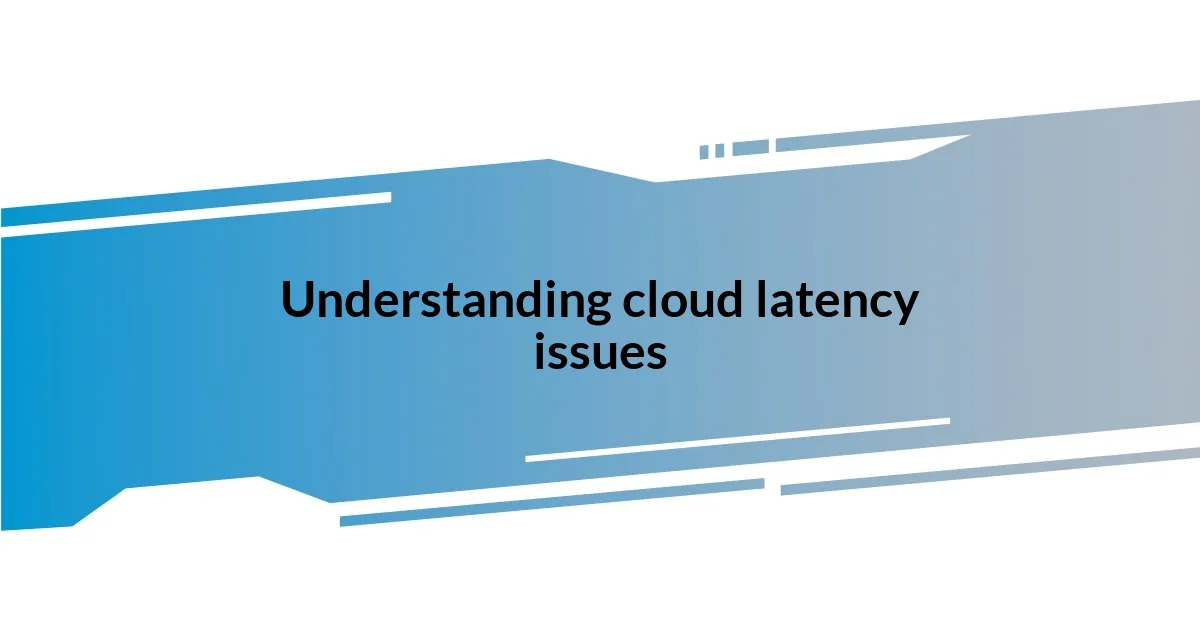
Understanding cloud latency issues
When I first began working with cloud services, I was often frustrated by unexpected delays in application performance. Latency, simply put, is the time it takes for data to travel from one point to another in a cloud environment. Understanding this delay is crucial, as even small latencies can lead to a significant impact on user experience and overall productivity.
I remember an instance where a simple action—like loading a report—would take several seconds longer than expected. I found myself asking, “Why is this happening?” It was during this time that I truly grasped the factors influencing cloud latency, from network congestion to the physical distance between users and servers. The emotional toll of these delays made it evident that addressing latency isn’t just a technical concern; it affects everyone reliant on those applications.
Diving deeper into the topic, I realized that cloud latency can be influenced by various elements, such as server performance and data volume. Have you ever tried streaming a video only to have it buffer constantly? That’s a clear example of latency at work. It’s not just about speed; it’s about the reliability and responsiveness of the cloud services we depend on daily. Understanding these nuances helped me become proactive in optimizing performance, rather than just reacting to issues as they arose.
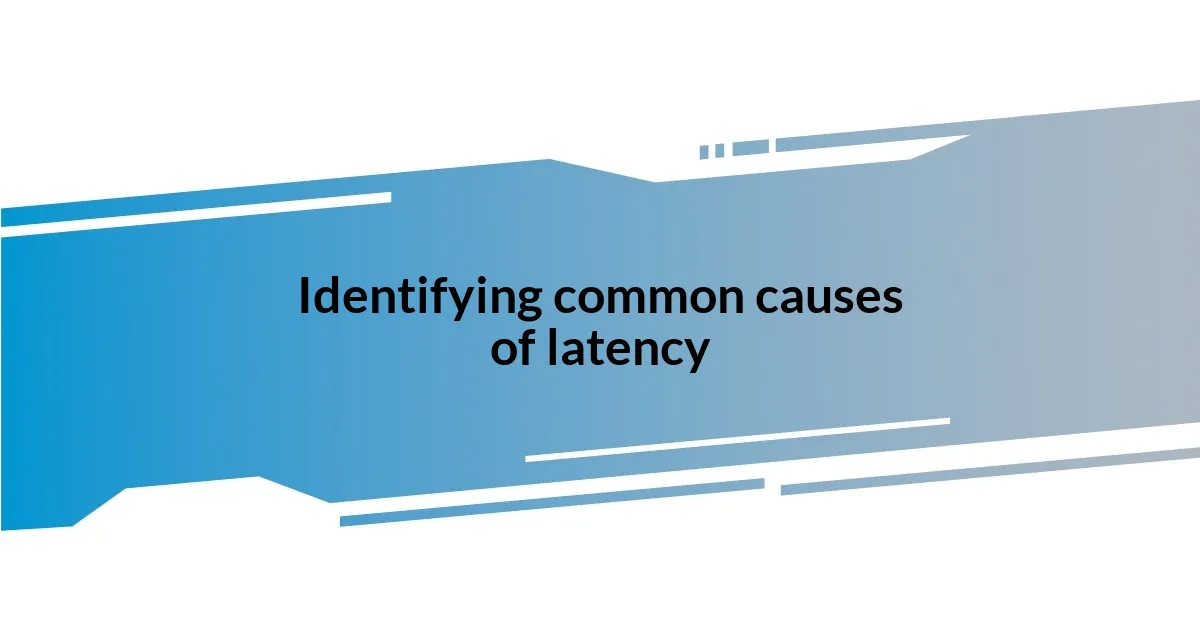
Identifying common causes of latency
Identifying the reasons behind latency can be a challenging but essential task. In my experience, the first step often involves examining the network. I recall a project where our application struggled to load quickly for users spread across various geographical locations. It became evident that the physical distance from servers to users played a significant role in the delays we faced. When I delved into the network configurations, I discovered that packet loss due to suboptimal routes was also at play, compounding our latency issues.
Here are some common causes of latency I’ve encountered:
- Network Congestion: High traffic can slow down data transmission, much like a busy highway during rush hour.
- Distance from Server: The farther the data has to travel, the longer it takes, similar to sending a letter across the globe.
- Server Load: Overloaded servers can cause queuing, delaying responses when multiple users seek access.
- Inefficient Routing: Suboptimal paths can lead to unnecessary hops that extend data travel time.
- Data Size: Larger files naturally take longer to transfer, akin to carrying a heavy suitcase versus a small backpack.
By recognizing these common culprits, I was able to tackle latency more strategically in my projects.

Tools for measuring cloud latency
Understanding the right tools to measure cloud latency was a game changer for me. There’s something satisfying about pinpointing where delays occur in the data flow. Tools like ping tests, traceroute, and application performance monitoring (APM) solutions have proven invaluable. I remember using a simple ping test during a particularly frustrating week when our application response times skyrocketed. It felt like a lightbulb moment when I saw the latency metrics—suddenly, the invisible issues became tangible, allowing me to address them directly.
Another tool I’ve used frequently is Synthetic Monitoring. This approach simulates user interactions to provide latency metrics as if real users were accessing the application. In one scenario, I had been losing valuable user engagement due to slow load times. After implementing a synthetic monitoring tool, I could not only visualize the latency but also identify specific geolocations where the lag was unacceptable. It was eye-opening to realize what a difference this could make; once addressed, user satisfaction improved significantly!
Let’s compare some tools I found most effective in measuring cloud latency:
| Tool | Description |
|---|---|
| Ping Test | Measures round-trip time for data packets to detect delays in network speed. |
| Traceroute | Maps out the path data takes to reach the destination, highlighting bottlenecks. |
| Synthetic Monitoring | Simulates user experience to measure the performance from different geographical points. |
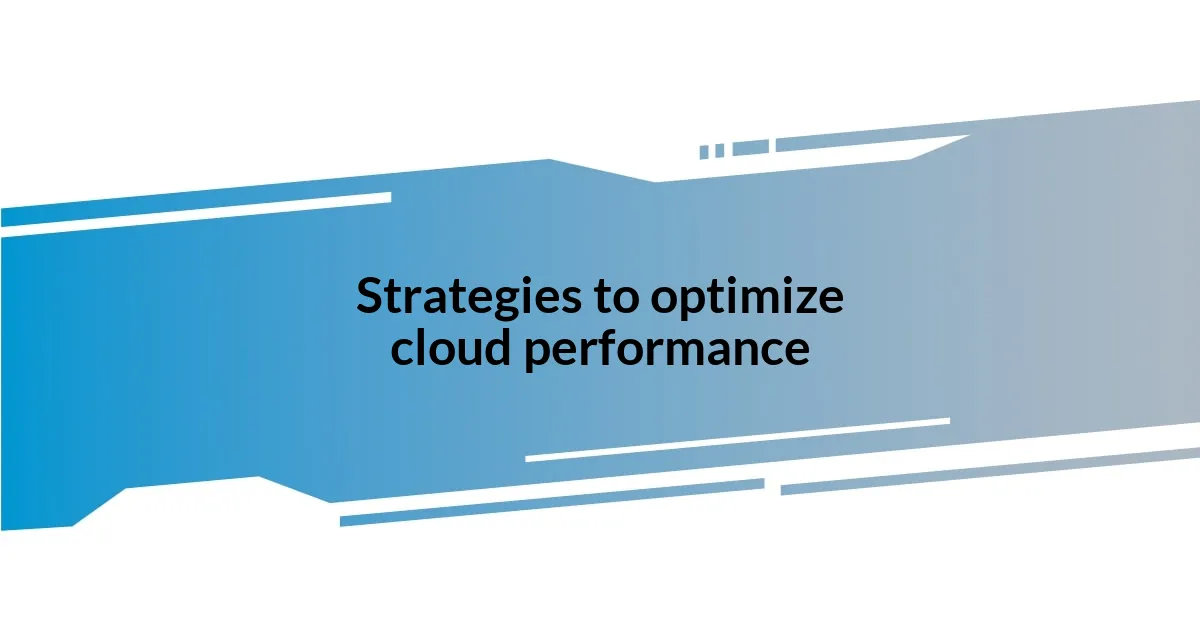
Strategies to optimize cloud performance
One effective strategy I found for optimizing cloud performance is the implementation of Content Delivery Networks (CDNs). When I first introduced a CDN to my application, it felt like turning on the turbo boost. It distributed static assets across various edge locations, bringing them closer to users. This significantly reduced load times, especially for those in remote areas. Isn’t it fascinating how a simple tweak can make such a profound difference?
Another approach I’ve embraced involves load balancing—imagine a thoroughfare where traffic lights keep the flow smooth. In a past project, I noticed that specific servers were becoming bottlenecks during peak usage times. By distributing the workload more evenly among multiple servers, response times improved dramatically. It was incredibly rewarding to watch user frustration turn into satisfaction as our application became faster and more responsive.
Lastly, I can’t stress enough the importance of regular performance testing. Trust me, setting a schedule for these tests helped me catch potential issues early on. I remember the relief of identifying a latency issue before it escalated into a major headache. By regularly analyzing performance metrics, I was able to adapt proactively rather than reactively. It’s almost like having a crystal ball for your application’s health, wouldn’t you agree?
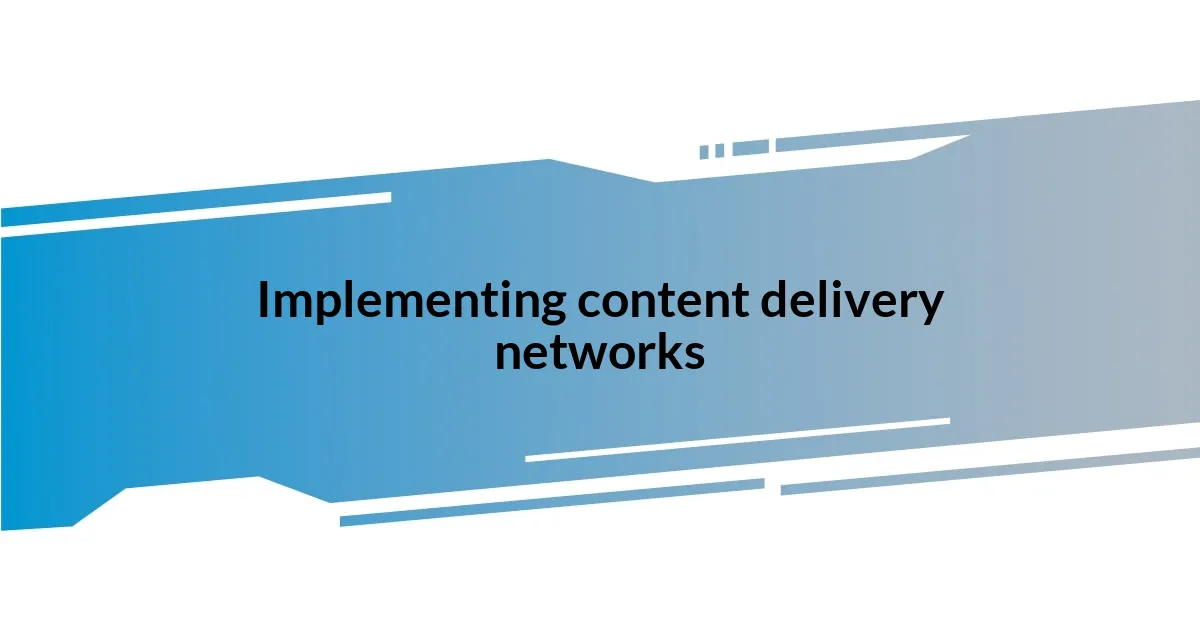
Implementing content delivery networks
Implementing a Content Delivery Network (CDN) was a pivotal moment in my quest to resolve cloud latency issues. I remember the first time I saw the statistics after deploying the CDN—our page load times dropped dramatically, and it felt like I was witnessing magic. By caching content at various global locations, it was incredible how quickly users could access the information they needed, regardless of where they were. What a relief it was to watch the frustration evaporate from their faces!
In a recent project, I encountered a situation where users from a specific region faced long loading times that drove away potential customers. After some digging, I decided to get a CDN involved. When I monitored the user experience post-implementation, I could practically feel the collective sigh of relief from users who had previously abandoned their carts due to slow loading. Isn’t it amazing how such a straightforward solution can transform user experience?
I’ve also come to appreciate the ongoing adjustments needed after implementing a CDN. At first, I thought everything would run like clockwork, but I soon learned that constant performance evaluations were crucial. That’s when I started collecting user feedback more actively. I discovered that while CDN speed was impressive, the overall user experience was about more than just speed—it was also about consistency. Did I realize this all on my own? Not entirely! Engaging with users helped clarify what needed tweaking. The lesson here is clear: solutions can be powerful, but staying attuned to user experience ensures that you’re on the right path.
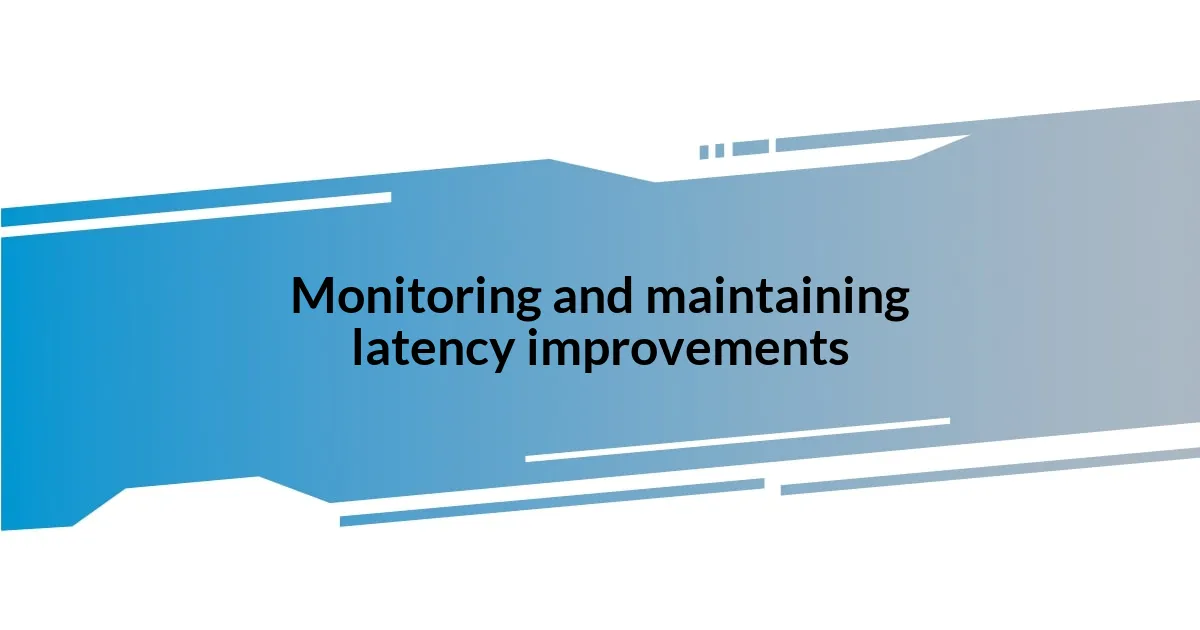
Monitoring and maintaining latency improvements
Monitoring the effectiveness of latency improvements is a continuous journey rather than a destination. In my experience, I found that using real-time monitoring tools was invaluable. Imagine having a dashboard that displays your application’s health like a heartbeat monitor—it gives you instant insights into performance metrics, allowing me to act swiftly when I saw something off. Have you ever noticed how a simple glance at data can save hours of troubleshooting later?
When implementing changes, the importance of setting up alerts cannot be overstated. I remember a time when a minor update unexpectedly caused a spike in response times. Thanks to my proactive alert system, I was able to identify the issue within minutes. Could you imagine the chaos if it had gone unnoticed? Those quick fixes meant keeping user satisfaction intact and maintaining trust in the application’s reliability.
It’s also vital to stay engaged with your team and users during this process. In one instance, I organized a monthly review meeting with my developers and support staff to discuss latency trends and gather insights directly from users. This collaborative approach opened my eyes to concerns that mere metrics couldn’t reveal, enriching our understanding of overall performance. Isn’t it amazing how teamwork can highlight issues and ensure improvements are meeting real user needs?